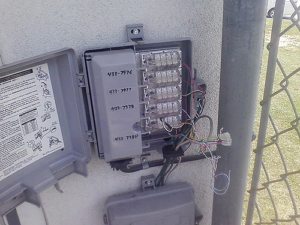Demarcation Point (Demarc)
What is a Demarc?
The demarcation point (demarc) is the dividing line where your service provider’s equipment connects with your own. This spot determines who is responsible for the installation and maintenance of cabling and hardware. Equipment located before the demarc is the service provider’s responsibility. For any equipment located past the demarc, installations and repairs become your responsibility.
Demarcation point is typically abbreviated as “demarc” but has a few other names. Demarc is can be abbreviated as DMARC or a similar acronym. The acronym MPOE (minimum/main point-of-entry) can also refer to a demarcation point. Specifically, MPOE is the physical location where the equipment you own starts running.
Where Can I Find My Demarc?
Demarcs can be located either outdoors or indoors, typically in a location easily accessible to technicians. Common locations for a demarc include:
- The outside wall of a building.
- Inside the building near an electrical panel.
- On an inside wall adjacent to where the phone line enters the house.
A common outdoor demarc mounted on a brick wall.
The exact location of the demarc point and related equipment often depends on the age of its installation. For example, a newer demarc mounted on an outside wall is commonly on the other side of the wall from a telephone jack. This may even be the demarcs test jack, one of the key features of any demarc.
A demarc for a single phone line (left) compared to a unit holding many lines (right).
Types of Demarcs
Network Interface Device (NID)
The network interface device (NID) is another name for the box that serves as a demarc. Of the various types of demarcs, a NID is the most basic. NIDs are commonly located outdoors, giving technicians 24/7 access. These boxes are small and weatherproof with various ratings set in place by the FCC.
Equipment for a NID is fairly basic, being a “dumb” system with no digital functionality. A standard NID includes wiring termination, a test jack, and circuit protection. Circuit protection is especially critical, allowing NID boxes to act as surge protectors for your building’s wiring. This is crucial for protecting wiring, equipment, and people from the electricity normally running through the lines as well as any excess energy, which can be anything from small power surges to lightning strikes.
The level of weatherproofing for a NID is classified into three different sections by the Telcordia GR-49: normal, severe, and flooded.
- Normal conditions cover the weather in most areas where people live. This includes temperature ranges from -4 to 90 °F (-20 to 32 °C) with relative humidity below 90%. Contamination is not expected in areas where these boxes are used.
- Severe conditions account for environments that exceed normal-rated parameters. These cover temperatures from 40 to 100 °F (4.5 to 38 °C) and relative humidity exceeding 90%. It also considers naturally occurring damage such as frequent lightning strikes, a high quantity of salt in the air, and fungus growth.
- Even with the maximum number of precautions, there is only so much protection against Mother Nature. Equipment installed in these environments breaks down more quickly, suffering from problems such as low dielectric breakdown voltages due to exposure to high humidity. Improperly cared for or unreplaced equipment in these areas can cause signal degradation or even outages.
- Flooded conditions refer to any area where a NID may be underwater for an extended period of time, such as on the coast or in a floodplain. It covers the same temperature range and relative humidity as severe conditions.
- Note that these parameters do not determine whether your equipment will work during a flood. It determines whether your equipment can still function after the flood waters have subsided.
NIDs can be referred to by several names. Within the United States, other common names include network interface unit (NIU), system network interface (SNI), telephone network interface (TNI), and telephone network box.
Smartjacks (Intelligent Network Interface Device; INID)
A smartjack (intelligent network interface device, INID) is similar to a NID but with newer technology and additional features. These are commonly used for more complex types of telecom services, such as T1 lines. Whereas NIDs use simple wiring termination, smartjacks contain more sophisticated equipment such as circuit boards to allow for additional functionality.
Smartjacks are commonly used to provide triple play (telephone, TV, and internet) services. Some smartjacks will provide these services to a single building while others will extend to multiple outlets. While similar in functionality, the more advanced technology of smartjacks provides a number of advantages over NIDs.
Not every smartjack will contain the exact same equipment. While they do tend to be similar, the exact set-up may vary depending on your service provider as well as your needs as a customer. For example, some smartjacks may act like a repeater to increase the strength of your signal and overcome signal degradation for long cable lines. One major advantage of smartjacks is the elimination of running DSL directly into your building. DSL connected to pre-existing wiring often suffers from signal loss issues not present in smartjacks.
Along with hooking up your equipment, smartjacks can also be used to test your equipment if you begin having fuzzy phone lines, dropped internet, or other problems. This is done using a local loop (also called a loopback), which allows your telecom company to remotely test equipment without needing to send a technician out to you.
Most smartjacks are also equipped with some variety of alarm indication signal (AIS), which alerts the telecom company if something goes wrong with your lines. This is similar to those little lights on a home Internet router. When something is unplugged and those lights start flashing red, you are seeing a similar alarm in action on your side of the Internet line.
Optical Network Terminal (ONT)
An optical network terminal (ONT) is a demarc that uses fiber optic cabling (sometimes called a “light pipe”). While this type of demarc allows for extremely fast signal speeds, they are not able to provide power. They must pull power from an external source, usually by plugging into a regular wall outlet. Typically, they are also equipped with backup batteries to maintain your connection during power outages.
A traditional signal used by older types of demarcs runs an electrical signal on a copper line, sending those signals to TVs, phones, and computers. Fiber optic cables are filled with glass and use light (lasers) to transmit the signals much faster. The ONT converts those light signals into electrical signals compatible with the equipment in your building. Vice versa, any signals you send out (such as sending emails or making phone calls) are translated from electrical signals to light signals on their way out, allowing for high signal speeds in both directions.
While capable of superior signal speeds, ONTs are still fairly new with most areas not yet wired up for fiber optic services. One disadvantage they do have is that ONTs are digital only, causing compatibility issues with analog equipment. These demarcs are uncommon now, but we will be seeing more of them in the future.
Medium-sized businesses may struggle to get the bandwidth they need from copper lines, making ONT a good option to look into. This is especially true for services that use large amounts of bandwidth such as call center operations, real-time video transmission, large-scale data storage and recovery, and Internet Service Providers.
An open ONT box mounted outside on a brick wall.
Demarc Terminology
Plain Old Telephone Service (POTS)
Plain old telephone service (POTS) is the most basic type of phone service, commonly used in homes and small businesses today. These are typically used in conjunction with NIDs. While limited in capability, POTS is reliable and most often used for landline phones, alarms, and fax machines.
Digital Subscriber Line (DSL)
Digital subscriber line (DSL, originally called digital subscriber loop) allows for a computer to connect to the Internet using a telephone line. These allow for the use of Internet and phone at the same time, unlike older dial-up connections. While not as heavy-duty as T1 connections, they are considered adequate for home usage and small businesses. They will also require you to use a DSL filter to maintain compatibility with older POTS lines.
T1
T1 (T-1) is a type of digital phone service capable of supporting up to 28 digital voice lines or 48 VoIP lines. It can carry up to a total of 1.5 Mb of bandwidth. This type of line is very common for mid-sized businesses, allowing companies to minimize costs for per line voice connections, Internet connections, or connections to remote sites over a private network. T1 works by using two pairs of copper wire, one for sending signals and the other for receiving. The maximum distance of T1 is 655 feet (200 meters) past the demarc.
T1 can also be referred to as DS1 or DS-1 (Digital Signal 1). There are two variants of DS1 with T1 being the variant used in the United States. Introduced in 1962 by Bell System (AT&T), T1 is commonly used to this day.
Analog
An analog phone is the old school, traditional phone usually connected to a landline. These phones are limited compared to their newer, digital counterparts. Most analog phones today are found in businesses or places where they can be used as an emergency line, such as an elevator. While an analog phone only works with an analog signal, the use of a converter can allow them to be used with newer technology.
Analog phones do tend to have better sound than digital phones. It also costs less with phone companies to make analog calls. The downside here is that analog signals (usually) only work with a traditional phone you can plug into the wall. While it is possible to talk on a cell phone using an analog signal, few cell phones support it and it is often more trouble than it is worth. Analog signals are also voice only; they cannot send data like text messages or pictures. While they can be used wirelessly (like a home cordless phone), these have a very limited range.
Digital
Digital phones use signals similar to ones used by computers. The outgoing voice signal is broken up into data, sent through the phone lines to the person you are speaking with, and then changed back into a voice signal for them to hear. These are commonly used on cell phones as well as modern office phones.
Because the signal is being transmitted as data, a digital line has greater security than its analog equivalent. With the signal effectively being computer code, that data can be encrypted before it is sent down the line. Digital signals are also less prone to interference, lowering the chances of having problems like static or a weak signal. A phone (or any other device) set up for a digital signal will only work with a digital signal. If you are using it with an analog or VoIP connection, you will need a converter.
VoIP
Voice over Internet Protocol (VoIP, also referred to as broadband phone) is a phone that uses a computer network to communicate. VoIP is generally used on a private network to maintain clear sound quality on calls. While it is possible to use VoIP with a public network, it usually results in a lot of static and dropped calls. Depending on the service provider, you may be able to only call other VoIP users on your network or you may be able to call any phone number.
Talking through a computer eliminates the hassle of having an actual phone, but there are a few disadvantages as well. Unless your computer is using a backup battery, you will find yourself without a phone during a power outage. VoIP may or may not directly connect to 911 emergency services like a regular phone. This will depend on your service provider as well as your location and is a good thing to read up on before setting up a VoIP. VoIP phones will also only work with a VoIP signal; using an analog or digital signal with a VoIP phone will require a converter.
Quality of Service (QoS)
Quality of Service (QoS) is a function on VoIP networks to keep your calls clear. This feature gives your calls priority over any other network usage, such as Internet browsers, in order to maintain call quality. While most private networks set up QoS by default, it cannot be used on a public network. Without QoS enabled, VoIP calls can easily become bogged down by congestion in your network.
Power Over Ethernet (POE)
Power Over Ethernet (POE) is commonly used to provide VoIP phones with power, allowing the phones to function without a wall outlet. These are ethernet cables that can transmit power along with data. Along with VoIP phones, they are also used with IP cameras, wireless access points, network routers, and more.
Private Branch eXchange (PBX)
A Private Branch eXchange (PBX) is another name for a privately owned telephone system. This term commonly describes the set-up inside an office building, with desk phones and other lines hooked into the main line that actually goes to the demarc. Any basic office phone function, from transferring calls to using voice mail, likely utilizes PBX.
PBX is the type of phone system where you have to dial another number (usually 9 or 0) to make an outside call. The computer managing the functions of a PBX is called the Control Unit. Most companies utilize PBX as a cost saver, allowing users to avoid having to pay for an individual line for every single phone in the building.
Demarc Extensions
A demarcation point extension (demarc extension) is the process of connecting your customer-premises equipment (CPE) to the Public Switched Telephone Network (PSTN), as defined by the FCC. Cabling from the demarc must extend to a wiring closet or data distribution system to integrate with your network. The exact details will depend on the demarcs location and your building’s layout.
A diagram displaying a basic demarc extension.
Demarc extensions, like demarcs themselves, have many names attributed to them. They can also be referred to as extended demarc, DMARC extension, CPE cabling, service interface extensions, circuit extension, inside wiring, or riser cabling.
Checking the Test Jack
If you notice problems with your line, such as no dial-tone or static, you can use your demarc for a little troubleshooting. This will help you determine where the problem is located and may save you a service call fee from your telecom provider.
- Open up your demarc box (this will usually require a screwdriver) and look inside for a phone plug. This is what connects your lines to the Public Switched Telephone Network (PSTN).
- Disconnect this line and hook up a standard corded telephone in its place to test the line. Listen for a dial tone and try making a call to see whether the line works.
- If you are still experiencing issues, the source of the problem is somewhere in your building. That will mean the issue of fixing it lands on your shoulders.
- If you plug the phone in and it works, that means your telecom provider is the one with faulty equipment. This will be the time to contact them, so they can begin repairs ASAP.
Any and every demarc is classified as the property of the telephone company. Any equipment extending from the box to your building will be your responsibility, but the demarc itself should be handled by your service provider in the event of equipment failure. Most demarcs are covered in warning labels saying something to the effect of “ISP Access Only”, so proceed at your own risk if you decide to check this yourself.
Anytime you notice issues with your signal, it could have a number of potential causes. In some cases equipment simply goes bad over time, although this is a fairly rare occurrence. There is also the possibility of damage, such as a neighbor accidentally cutting a line while digging or a rodent chewing through wires. Interference from other devices, like a newly installed alarm system, could also interfere with your building’s wiring.
History of Demarcs
Prior to 1984, the Bell System Companies (AT&T) held a monopoly on telecom systems and did not allow the use of third-party equipment. After an 8-year antitrust lawsuit against the company (United States v. AT&T), Bell System Companies was broken up into a number of smaller “Baby Bell” companies. Once the deregulation kicked in, demarcs began becoming commonplace as federal law now required local access providers to implement them.
Unfortunately, the division of Bell System Companies also eliminated the standardization of equipment. Over the next 13 years, multiple revisions would be made to the 1984 ruling. The first of which took place in 1990, when the demarc was more clearly defined by the FCC. They introduced the 12-inch rule which stated, “The demarcation point may be located within 12 inches of the point at which the wiring enters the customer’s premises.”
The Telecommunications Act of 1996 made major changes to telecommunication law, being the first of its kind since the Communications Act of 1934. The FCC stated that the amendment was intended to “let anyone enter any communications business – to let any communications business compete in any market against any other.” In layman’s terms, this revision allowed for the sale and usage of third-party equipment. It also legally included the Internet as a telecom service for the first time.
Finally, in 1997, the 12-inch rule was expanded with a little extra wording, “…or as near thereto as practicable.” Adhering to the 12-inch rule had been somewhat troublesome in some locations due to building layouts. This amendment made the task of installing and maintaining demarcs in accessible locations more feasible now that less red tape was involved.
While these later rulings helped move things along, we presently still lack a national standardization for demarc extensions. The lack of a rulebook has led to poor installation practices stemming from that confusion. Despite living in the Information Age, this crucial feature of Internet access is still plagued by connection losses, slow service, and untimely repairs.
Demarc Standardization (or Lack Thereof)
While changes to the law did break up a monopoly, one of the drawbacks was the loss of standardization for demarcs. With anyone and everyone able to manufacture and use personalized equipment now, there was no longer a list of rules that the industry as a whole agreed to follow. The Commercial Building Telecommunications Standard (ANSI/TIA-568.1-D), for example, does not actually discuss the demarc extension. This lack of definition has resulted in some facilities receiving fairly messy installs over the years, as efforts to restore standardization for demarc extensions are ongoing. A poorly installed demarc might not even be labeled properly, making finding the right circuit when a repair or new installation is needed costly in time, money, and manpower.
Cleaning up an existing demarc can be just as critical to business operations as installing a new one. If something goes wrong with an ethernet cable in an office, someone’s computer will lose network connectivity and that employee’s productivity will drop down to zero until the connection is repaired. If the something goes wrong with a demarc, that productivity drop will happen to everyone in the entire building.
Think of this as the same as taking your car in for preventative maintenance. You can get a quick, easy fix now or wait until something breaks and deal with that crisis when it happens. Obtaining and maintaining a clean, smoothly running system may cost a dollar now, but it will likely save you ten dollars down the road.
Installing Demarc Extensions the Right Way
Installation Preparation
Demarc extension installations have a few common problems associated with them. The most frequent issue for businesses is access. In an office environment, demarcs are commonly installed in small spaces like telecom rooms inside utility closets. Rooms like these tend to become cluttered, making it difficult for technicians to even reach the demarc, let alone work on it.
Another potential issue is coordination prior to the installation. Someone on-site will need to be ready to work with the technician, providing access to the right parts of the building. Some services related to demarc extensions, such as T1 installations, will also require prep work before the technician arrives. There will also need to be communication with your telecom provider so that technicians can test everything properly once the demarc extension is installed.
With a demarc extension running new cabling, you will want to make sure there is enough space available. If the new cables need to go through a hole in the wall that is already stuffed full of other lines, that will likely cause an issue. In older buildings, some existing cables may even be for old systems that are no longer in use.
Doing a little preparation will allow technicians to do their job quickly and efficiently, ultimately resulting in less downtime and getting your building up and running in a timely manner.
Installations Customized For You
Whether you are using a POTS, DSL, or T1 line, our installation team at INC Installs (INC) will prepare a customized plan for your facility. With each and every installation having unique needs, our services can range anywhere from simple cable extensions to full-service network integration. INC has experience performing demarc extensions in a variety of facilities including warehouses, offices, schools, shopping malls, and high-rise buildings.
Our technicians will run your cabling while neatly arranging and concealing the lines. These layouts are organized to be easily accessible for future use while remaining aesthetically pleasing. Taking demarc extensions a step further, our teams can also connect these new systems into your network.
For larger networks, systems exceeding the size used by a small business, it is often necessary to create structured-cabling solutions. Depending on the needs of your system, our technicians can connect the Main Distribution Frame (MDF, also called a shared telco closet) to Intermediate Data Frames (IDF) using 4-pair, 25-pair, 50-pair, 100-pair, 200-pair, or fiber optic cable. These can be arranged as individual horizontal distribution systems (to connect to individual workstations) or as a backbone distribution system that utilizes vertical distributions, for settings such as high-rise buildings or long hallways.
Once the new demarc extension is installed, our technicians can perform a test run once your telecom provider has made the new circuit live. Simple test signals will be sent through the lines to ensure all equipment is communicating properly. Our experienced technicians can work directly with the telecom company from your side to ensure that everything is working correctly.
To set up a new demarc extension, it may be necessary to install a router configured to receive data signals from a specific source. Our technicians are as fully skilled in this area of installation as they are with running new cabling and will make this process simple and clean.
The entire process of installing a demarc extension can seem daunting, but our experts will make the installation as fast and smooth as possible. If you have additional questions on this process, please call us directly at 888-519-9525 or request a quote here. Our team will work with you to customize your installation and ensure your demarc extension is up and running swiftly.